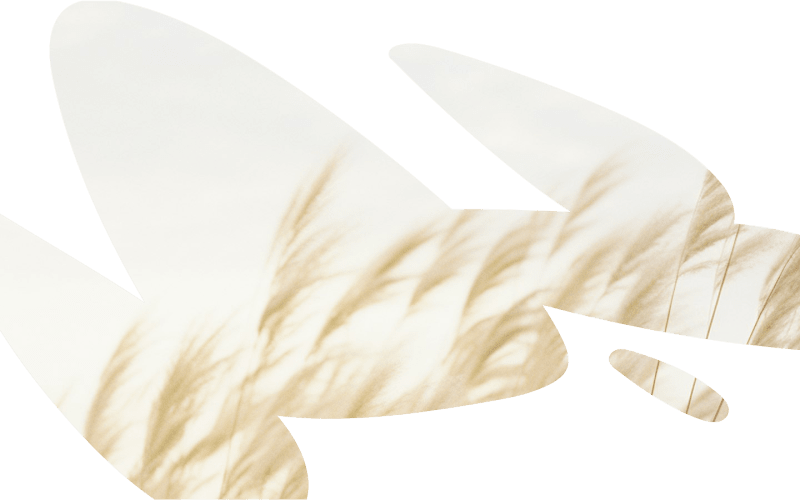Before we dive in, let's understand what's at stake:
- 65% of donors visit a nonprofit's website before making a donation
- The average nonprofit loses 81% of first-time visitors
- Well-designed nonprofit websites see up to 400% higher conversion rates
Element 1: Clear Mission Communication
Why It Matters
Your mission is your cornerstone. Visitors should understand what you do, who you help, and why it matters within seconds of landing on your site.
Key Components:
- Compelling headline that states your impact
- Brief, powerful mission statement
- Clear value proposition
- Visual representation of your work
Best Practices:
- ✅ Use concrete numbers and specific impact statements
- ✅ Include a clear "theory of change"
- ✅ Share your origin story briefly
- ❌ Avoid jargon or complex language
- ❌ Don't bury your mission in long paragraphs
Example:
Instead of:
"We help the environment"
Try:
"We've planted 100,000 trees in endangered rainforests, protecting 50+ species"
Element 2: Intuitive Donation Pathways
Why It Matters
Every extra click in the donation process reduces completion rates by 50%. Your donation process should be frictionless.
Key Components:
- Prominent donation buttons
- Multiple giving options
- Clear impact statements for different amounts
- Simple, secure donation form
- Mobile-optimized payment process
Best Practices:
- ✅ Offer suggested donation amounts
- ✅ Show the impact of each giving level
- ✅ Include monthly giving options
- ✅ Provide multiple payment methods
- ❌ Don't hide donation buttons
- ❌ Avoid long forms
Example Impact Statement:
"$50 provides clean water for a family for one month"
Element 3: Compelling Impact Visualization
Why It Matters
People process visual information 60,000 times faster than text. Show your impact, don't just tell it.
Key Components:
- Impact statistics
- Before/after comparisons
- Beneficiary stories
- Interactive data visualizations
- Progress towards goals
Best Practices:
- ✅ Use infographics for complex data
- ✅ Include authentic photos
- ✅ Show real people and results
- ❌ Don't use stock photos exclusively
- ❌ Avoid cluttered visualizations
Example:
Create an interactive map showing project locations with pop-up impact statistics
Element 4: Engagement Pathways
Why It Matters
Not everyone is ready to donate immediately. Provide multiple ways to connect with your cause.
Key Components:
- Newsletter signup
- Volunteer opportunities
- Event calendar
- Social media integration
- Resource library
- Advocacy opportunities
Best Practices:
- ✅ Offer value in exchange for engagement
- ✅ Create clear calls-to-action
- ✅ Provide multiple involvement levels
- ❌ Don't overwhelm with options
- ❌ Avoid requiring too much information upfront
Example:
"Download our free guide to sustainable living while joining our monthly impact update"
Element 5: Trust Signals
Why It Matters
84% of donors say trust is their primary motivator for giving. Build confidence through transparency.
Key Components:
- Financial transparency
- Third-party ratings
- Board member profiles
- Annual reports
- Partner logos
- Security certificates
Best Practices:
- ✅ Display charity ratings prominently
- ✅ Share financial breakdowns
- ✅ Include testimonials from beneficiaries
- ❌ Don't hide negative ratings
- ❌ Avoid vague impact statements
Example:
Create an interactive financial breakdown showing how donations are used
Element 6: Mobile-First Design
Why It Matters
Over 55% of nonprofit website visits come from mobile devices. Your site must work flawlessly on all screens.
Key Components:
- Responsive design
- Touch-friendly buttons
- Quick-loading pages
- Simplified navigation
- Mobile-optimized forms
Best Practices:
- ✅ Test on multiple devices
- ✅ Optimize images for mobile
- ✅ Use large, clear buttons
- ❌ Don't use tiny text
- ❌ Avoid complex animations
Example:
Ensure donation forms auto-fill on mobile devices
Element 7: Story-Driven Content
Why It Matters
Stories are 22 times more memorable than facts alone. Use narrative to create emotional connections.
Key Components:
- Beneficiary stories
- Volunteer experiences
- Staff perspectives
- Project journey documentation
- Challenge and solution narratives
Best Practices:
- ✅ Use authentic voices
- ✅ Include specific details
- ✅ Show clear outcomes
- ❌ Don't exploit vulnerability
- ❌ Avoid oversimplification
Example:
Create a timeline showing a project's journey from challenge to impact
Implementation Checklist
Use this checklist to evaluate your website:
- Mission visible on homepage
- Donation button in primary navigation
- Impact statistics prominently displayed
- Multiple engagement opportunities
- Trust signals above the fold
- Mobile responsiveness tested
- Stories integrated throughout
Common Pitfalls to Avoid
- Overwhelming visitors with too many options
- Using generic stock photos
- Hiding donation buttons
- Writing in organizational jargon
- Neglecting mobile users
- Making assumptions about visitor knowledge
- Focusing on features over impact
Next Steps
- Audit your current website using our checklist
- Identify your biggest opportunities for improvement
- Prioritize changes based on impact and effort
- Test changes with real users
- Monitor and adjust based on data